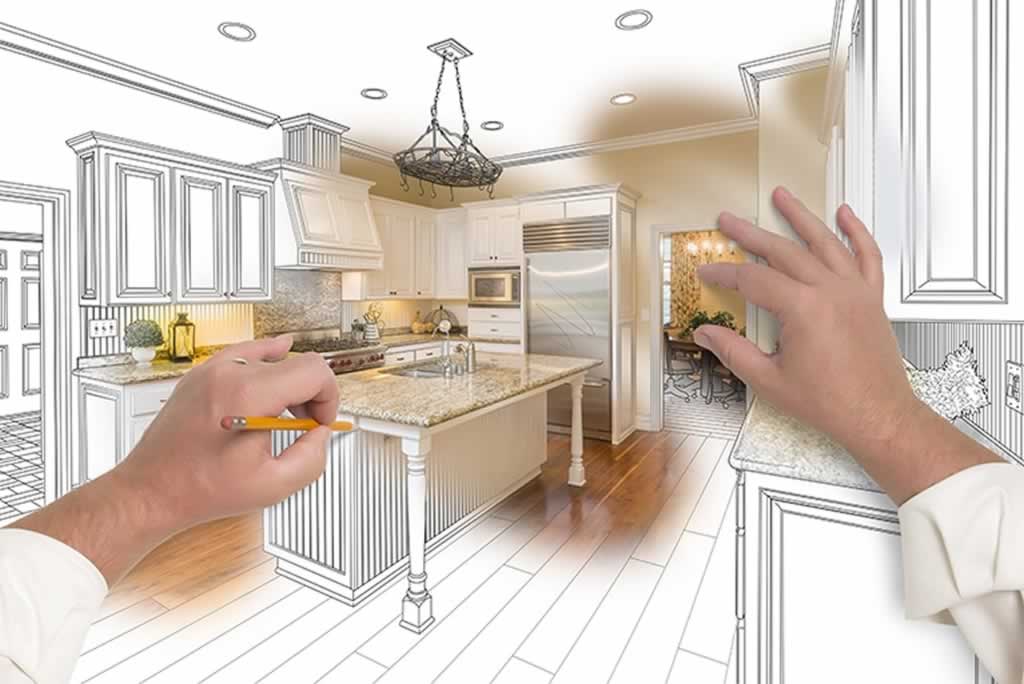Welcome to the National HomeCraft Home Designer Tool
Using our new home designer tool is fun and easy! Simply upload a photo of your home’s exterior, then choose the product that you are interested in updating on your home. The designer tool will create frames from which you can choose colors, patterns, and styles for that product. Send us your design and we can give you an estimate based on this design.